Configuring an Hardware Conference Bridge
Today
we'll try to set up a lab with hardware resources in order to
successfully create a Meet-Me Conference
The
hardware I used here is :
HP
Server with ESXi 5.0 on board
Cisco
Unified Communications Manager 8.0 on ESXi
A
Switch Cisco C3550
A
router Cisco 3825 with two PVDM2-64 modules on board
A
Cisco IPPhone 7945
A
Laptop running Windows Xp Professional and Cisco IP Communicator
The
Network Architecture is the following, sorry if it's just a drawing,
I'll try to upload a proper diagram as soon as I get Visio, or other
Design software.
The
addressing scheme is :
Voice
Network : 192.168.15.0/24, where .1 is the Gi0/1 interface on my 3825
Cisco router and the .2 is the IPPhone (provided by DHCP server
configured on the router). You can see "VLAN 15" between
brackets because I usually configure a proper VLAN Voice for my
IPPhones, but since this is just a quick example with only one
device, I connected my 7945 straight to the Gigabit 0/1 interface on
the router.
The
addresses here :
.1 Gigabit0/0 of 3825 router
.2
The IPPhone
Management
Network : 10.0.0.0/8, used to connect almost everything, associated
with VLAN 99, the IP Addresses here are the following :
.100
My router 3725, configured to perform InterVLAN routing
.101
Management IP address of my C3550 switch
.102
Cisco 3825, DSPFarm
.39
My Laptop (And CIPC)
.200
Management IP Address of ESXi
CUCM
Network, 192.168.13.0/24, with VLAN 13, where
.1
default Gateway, on interface gi0/0.13 on 3725 router
.2
Publisher, virtualized on ESXi
.3
Subscriber, virtualized on ESXi, not used in this post
The
proper configuration I made in order to configure my hardware
conference resources are the following, again on both CUCM and router
sides.
Router side :
We need to enable sccp service on the interface we wanna use to communicate with CUCM. Here is Gigabit0/0 :
sccp
local GigabitEthernet0/0
sccp
ccm 192.168.13.2 identifier 1
sccp
ip precedence 1
sccp
We
need now to configure a DSPFarm profile :
from
config mode :
voice-card
0
dspfarm
dsp
services dspfarm
Go
back now on config mode an type :
dspfarm
profile 1 conference
description
DSPFARM Per Conferenze
codec
g711ulaw
codec
g711alaw
codec
g729ar8
codec
g729abr8
codec
g729r8
codec
g729br8
maximum
sessions 4
associate
application SCCP
in
this way we allow all those codecs to be used on our conference (we can
have a maximum of 4 conferences)
As
a last step we can now Associate the DSPFarm profile with CUCM :
sccp
ccm group 1
description
DSPFARM
bind
interface GigabitEthernet0/0
associate
ccm 1 priority 1
associate
profile 1 register DSPFARM
we
can now save the configuration and exit. Here is a partial show of my 3825 router configuration:
hostname DSPFARM
!
!
ip dhcp pool DHCP_POOL
network 192.168.15.0 255.255.255.0
option 150 ip 192.168.13.2
default-router 192.168.15.1
!
!
voice-card 0
dspfarm
dsp services dspfarm
!
!
interface GigabitEthernet0/0
ip address 10.0.0.102 255.0.0.0
duplex full
speed auto
media-type rj45
!
!
!
interface GigabitEthernet0/1
ip address 192.168.15.1 255.255.255.0
duplex auto
speed auto
media-type rj45
!
router eigrp 100
network 10.0.0.0 0.0.0.255
auto-summary
!
!sccp local GigabitEthernet0/0
sccp ccm 192.168.13.2 identifier 1
sccp ip precedence 1
sccp
!
sccp ccm group 1
description DSPFARM
bind interface GigabitEthernet0/0
associate ccm 1 priority 1
associate profile 1 register DSPFARM
!
dspfarm profile 1 conference
description DSPFARM Per Conferenze
codec g711ulaw
codec g711alaw
codec g729ar8
codec g729abr8
codec g729r8
codec g729br8
maximum sessions 4
associate application SCCP
!
!
gateway
timer receive-rtp 1200
!
!
!
end
hostname DSPFARM
!
!
ip dhcp pool DHCP_POOL
network 192.168.15.0 255.255.255.0
option 150 ip 192.168.13.2
default-router 192.168.15.1
!
!
voice-card 0
dspfarm
dsp services dspfarm
!
!
interface GigabitEthernet0/0
ip address 10.0.0.102 255.0.0.0
duplex full
speed auto
media-type rj45
!
!
!
interface GigabitEthernet0/1
ip address 192.168.15.1 255.255.255.0
duplex auto
speed auto
media-type rj45
!
router eigrp 100
network 10.0.0.0 0.0.0.255
auto-summary
!
!sccp local GigabitEthernet0/0
sccp ccm 192.168.13.2 identifier 1
sccp ip precedence 1
sccp
!
sccp ccm group 1
description DSPFARM
bind interface GigabitEthernet0/0
associate ccm 1 priority 1
associate profile 1 register DSPFARM
!
dspfarm profile 1 conference
description DSPFARM Per Conferenze
codec g711ulaw
codec g711alaw
codec g729ar8
codec g729abr8
codec g729r8
codec g729br8
maximum sessions 4
associate application SCCP
!
!
gateway
timer receive-rtp 1200
!
!
!
end
CUCM Side :
We need here to
register a conference bridge resource :
From CM Administration
Platform, go to Media Resources > Conference Bridge
Choose Add new
From Conference Bridge
Type Menù, choose Cisco IOS Conference Bridge
We
can now navigate on Media Resources > Media Resource Group, and
add a new Media Resource Group, where we'll select our dspfarm as a
Selected Media Resource
Save
and navigate on Media Resources > Media Resource Group List, where
we will add a new MRGL containing our MRGCf, just created
We
can now save the configuration and assign this MRGLCf to our Device
Pool
Ok,
it is almost done. We need now to create a Meet-me number. Go to Call
Routing > Meet-me Number/Pattern, and create a new number (pay
attention here, it must not overlap with our number plan)
I
chosed 801. IEEE is not involved here :) Now everything is configured and we can test it.
I
firstly used CIPC. Go Off-Hook (press New call softphone), and
navigate between your softkeys in order to find "Meet Me".
Please be sure that your Softphone template have it.
Once
that you press Meet-me button, you can see on your Diplay "Enter
Number". Enter now 801, you'll see on the display that the
conference has been joined.
Repeat
these last steps with all the devices you want (no more than 15), but
they must have a device pool configured with that MRGL, or this MRGL
must be configured directly on the phone.
For a more detailed procedure please refer on the official Cisco Website, here
For a more detailed procedure please refer on the official Cisco Website, here
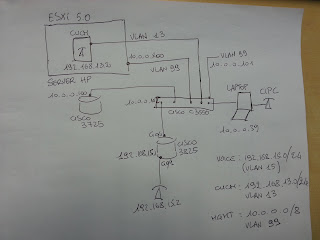






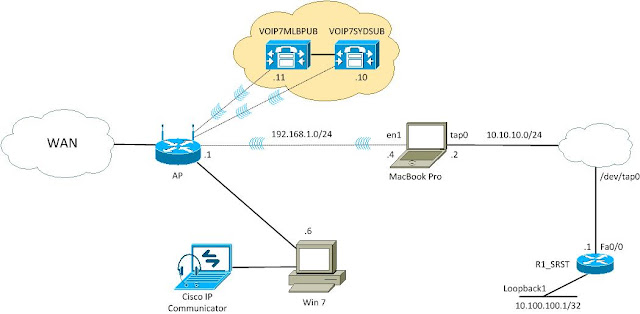
Bardzo fajnie napisane. Jestem pod wrażeniem i pozdrawiam.
ReplyDelete