Configuring Cisco Unified Survivable Remote Site Telephony (SRST)
As we know, there are different methods to configure SRST and fallback on a CUCM environment, SRST, CUCME in SRST Mode and MGCP fallback. Let's begin from the first one.
I took the previous topology with some changes, now Cisco IP Communicator is running under a Windows 7 desktop, inside my WLAN.
In order to provide connectivity to CIPC I need to configure a static IP address and change the gateway on the desktop, otherwise it would try to reach the AP rather than the network where the gateway resides, this time called R1_SRST.

SRST is designed to provide connectivity to the ipphones at remote sites in case of a WAN fault, by allowing remote gateways to provide call processing while the CUCM is unreachable. In OzLab, to make things easier, we'll configure SRST on a remote gateway, but we'll simulate the WAN outage cutting the link from the cluster to the rest of the network, so the CIPC, that in fact resides on the same network of the CUCM and not in a remote one, will try to reach the remote router to register at. The steps are the same, no changes.
As a preliminary configurations, the CIPC softphone must be registered (1001 in this example), and R1_SRST must be configured as an H.323 gateway, and correctly registered with CUCM.
When everything is working good, we can start to configure SRST service, that is done in four steps.
Step1 - Define SRST References for phones in CUCM Administration

The first thing to do is to configure the referencies on CUCM, in order to give correct coordinates to the ipphones in case of a WAN fault. It's possibile to do that by selecting Add New from the Menu System > SRST, on the Cisco CUCM Administration Platform.
As we can see the IP address provided is the IP address of the SRST Gateway. In this Example we are not configuring any SRST for SIP phones, thus the field SIP Network/IP Address can be left blank.
After that we need to bind this SRST reference to the device pool assigned to the IP Phones. For Cisco Unified SRST gateways that support SCCP Phones with default port number 2000 with secure SRST disabled, it's not necessary to add an SRST reference if the IP address of the Cisco Unified SRST gateway is the default gateway of the IP phone. In this case we can use the option Use Default Gateway at the device pool of the affected IP Phones.
Step2
This step would be about the configuration of Call Forward Unregistered (CFUN), used because the phones at the main sites, in case of WAN outage, have to use the PSTN to reach the Remote destinations. Furthermore, the status of remote phones for them is Unregistered, since the CUCM is not reachable from the remote devices. We need then to configure a Call Forwarding for phones that are "Unregistered". Translations rules have to be performed in order to convert internal DNs numbers in E.164 format. For more details please refer to Implementing Cisco Unified Communications Manager, Part 2 (CIPT2), Foundation Learning Guide.
Step3
We need now to configure the router. Here the commands I have:
R1_H323#conf t
Enter configuration commands, one per line. End with CNTL/Z.
R1_H323(config)#call-manager-fallback
R1_H323(config-cm-fallback)# secondary-dialtone 0
R1_H323(config-cm-fallback)# max-conferences 8 gain -6
R1_H323(config-cm-fallback)# timeouts interdigit 5
R1_H323(config-cm-fallback)# ip source-address 10.10.10.1 port 2000
R1_H323(config-cm-fallback)# max-ephones 2
R1_H323(config-cm-fallback)# max-dn 2
R1_H323(config-cm-fallback)# system message primary SRST Mode active
R1_H323(config-cm-fallback)# time-zone 23
R1_H323(config-cm-fallback)# time-format 24
R1_H323(config-cm-fallback)# date-format dd-mm-yy
"ip source-address 10.10.10.1 port 2000" enables the router to receive messages from the phones through its IP Address.
Step4
The last step consists in defining an appropriate dial plan on the router to route calls in a proper way. This is outside the scope of this post, then will be ignored.
Now that everything is configured we can start to test it. The CIPC is correctly registered with DN 1001 on the CUCM. If we cut off the link between the CUCM and the rest of the network, by shutting down the virtual machines where the CUCMs are installed, the CIPC will start to loose keepalive messages, sent, by default, every 30 seconds (this value can be modified). After three missed keepalive messages, the phone tries to reach the second CUCM on its group, and then the third (in this example the cluster consists of only two servers). If it can't estabilish a connection with any CUCM, it registers with SRST router, that pulls IP phone configuration on the IP Phone.
The CIPC, after some time that can vary depending on the model type (approximately 2.5 minutes), falls back in SRST mode.
It is possible to see, on the console, status messages from the router :

If I restore the connectivity with the CUCM, booting again the Virtual Machine, after a while the CIPC restores the connection with its primary server, because during the SRST mode, it continues to send TCP keepalive messages every 30 seconds. When the keepalive is received again, the CIPC waits 120 seconds, a period of time called Switchback, than re-registers with Cisco Unified Communications Manager.
I took the previous topology with some changes, now Cisco IP Communicator is running under a Windows 7 desktop, inside my WLAN.
In order to provide connectivity to CIPC I need to configure a static IP address and change the gateway on the desktop, otherwise it would try to reach the AP rather than the network where the gateway resides, this time called R1_SRST.

SRST is designed to provide connectivity to the ipphones at remote sites in case of a WAN fault, by allowing remote gateways to provide call processing while the CUCM is unreachable. In OzLab, to make things easier, we'll configure SRST on a remote gateway, but we'll simulate the WAN outage cutting the link from the cluster to the rest of the network, so the CIPC, that in fact resides on the same network of the CUCM and not in a remote one, will try to reach the remote router to register at. The steps are the same, no changes.
When everything is working good, we can start to configure SRST service, that is done in four steps.
Step1 - Define SRST References for phones in CUCM Administration

The first thing to do is to configure the referencies on CUCM, in order to give correct coordinates to the ipphones in case of a WAN fault. It's possibile to do that by selecting Add New from the Menu System > SRST, on the Cisco CUCM Administration Platform.
As we can see the IP address provided is the IP address of the SRST Gateway. In this Example we are not configuring any SRST for SIP phones, thus the field SIP Network/IP Address can be left blank.
After that we need to bind this SRST reference to the device pool assigned to the IP Phones. For Cisco Unified SRST gateways that support SCCP Phones with default port number 2000 with secure SRST disabled, it's not necessary to add an SRST reference if the IP address of the Cisco Unified SRST gateway is the default gateway of the IP phone. In this case we can use the option Use Default Gateway at the device pool of the affected IP Phones.
Step2
This step would be about the configuration of Call Forward Unregistered (CFUN), used because the phones at the main sites, in case of WAN outage, have to use the PSTN to reach the Remote destinations. Furthermore, the status of remote phones for them is Unregistered, since the CUCM is not reachable from the remote devices. We need then to configure a Call Forwarding for phones that are "Unregistered". Translations rules have to be performed in order to convert internal DNs numbers in E.164 format. For more details please refer to Implementing Cisco Unified Communications Manager, Part 2 (CIPT2), Foundation Learning Guide.
Step3
We need now to configure the router. Here the commands I have:
R1_H323#conf t
Enter configuration commands, one per line. End with CNTL/Z.
R1_H323(config)#call-manager-fallback
R1_H323(config-cm-fallback)# secondary-dialtone 0
R1_H323(config-cm-fallback)# max-conferences 8 gain -6
R1_H323(config-cm-fallback)# timeouts interdigit 5
R1_H323(config-cm-fallback)# ip source-address 10.10.10.1 port 2000
R1_H323(config-cm-fallback)# max-ephones 2
R1_H323(config-cm-fallback)# max-dn 2
R1_H323(config-cm-fallback)# system message primary SRST Mode active
R1_H323(config-cm-fallback)# time-zone 23
R1_H323(config-cm-fallback)# time-format 24
R1_H323(config-cm-fallback)# date-format dd-mm-yy
"ip source-address 10.10.10.1 port 2000" enables the router to receive messages from the phones through its IP Address.
Step4
The last step consists in defining an appropriate dial plan on the router to route calls in a proper way. This is outside the scope of this post, then will be ignored.
Now that everything is configured we can start to test it. The CIPC is correctly registered with DN 1001 on the CUCM. If we cut off the link between the CUCM and the rest of the network, by shutting down the virtual machines where the CUCMs are installed, the CIPC will start to loose keepalive messages, sent, by default, every 30 seconds (this value can be modified). After three missed keepalive messages, the phone tries to reach the second CUCM on its group, and then the third (in this example the cluster consists of only two servers). If it can't estabilish a connection with any CUCM, it registers with SRST router, that pulls IP phone configuration on the IP Phone.
The CIPC, after some time that can vary depending on the model type (approximately 2.5 minutes), falls back in SRST mode.
It is possible to see, on the console, status messages from the router :
*Mar 1 00:00:48.519:
%IPPHONE-6-REG_ALARM: 14: Name=SEP0021857483F7 Load= 7.0.2.0
Last=UCM-closed-TCP
*Mar 1 00:00:48.523:
%IPPHONE-6-REG_ALARM: 14: Name=SEP0021857483F7 Load= 7.0.2.0
Last=UCM-closed-TCP
*Mar 1 00:00:48.523:
%IPPHONE-6-REGISTER_NEW: ephone-1:SEP0021857483F7 IP:192.168.1.6
Socket:1 DeviceType:Phone has registered.

If I restore the connectivity with the CUCM, booting again the Virtual Machine, after a while the CIPC restores the connection with its primary server, because during the SRST mode, it continues to send TCP keepalive messages every 30 seconds. When the keepalive is received again, the CIPC waits 120 seconds, a period of time called Switchback, than re-registers with Cisco Unified Communications Manager.
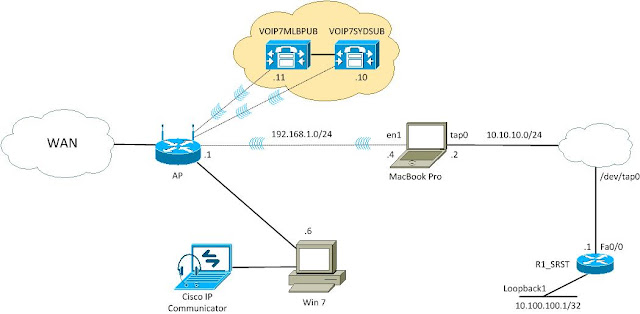



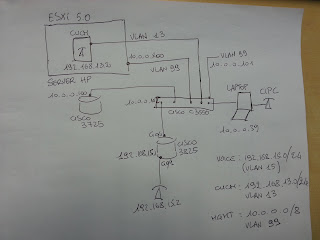
Comments
Post a Comment